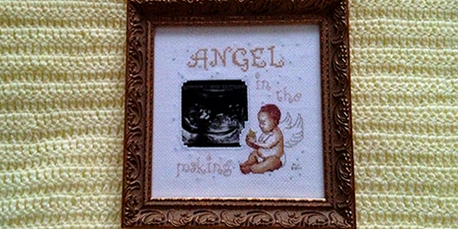Advice
Stitch an ‘Angel in the Making’ Sampler
CyberFibres stitched it on 11-count Aida cloth in white and used DMC cotton embroidery floss. When all stitching is completed, the hole for the ultrasound photo must be cut in the Aida cloth with care. Print various sizes of the ultrasound photo before you cut the fabric. This will allow you to choose the one that best fills the space provided by the designer. Once you have chosen the photo to be used, print it on photographic paper, so that it will be thick enough to look nice when surrounded by fabric and framed.
CyberFibres used four-inch embroidery scissors with sharp blades to cut the opening for the photo. These scissors will enable you to make cuts at 90-degree angles when necessary, as you follow the stitched outline of the opening. Leave one row of Aida fabric between your outline stitches and the line along which you cut. Snip any stray strings carefully, so the photo’s border is nice and even.
CyberFibres chose to omit the interfacing called for in the pattern.
 :: Winter 2012
:: Winter 2012